|
Working from home or interacting with family and friends through video chat can be challenging for anyone who has hearing loss. It’s usually easier to communicate in person, without any distracting background noises. Here are some suggestions to make your future video conferences easier, to improve your experience and the people with whom you are communicating.
The Arrangement and Communication Mode 1. Have a strong internet connection and a reliable visual display. This will help with your non-verbal communication. Make sure that you and everyone that you interact with, has their camera switched on and everyone is seated in a brightly-lit area so that your face and their faces can be seen. Do not use backlighting. If there is light coming in through the window behind your seating area, close the curtains. Make sure that everyone sits close to the webcam, so that the top of your head, down to your elbows can be seen. If you lip-read, let others know this so they can accommodate your needs. 2. Utilize high-quality audio and remove background noises. Make sure that everyone is using a high-quality microphone, headset/microphone, or earbuds. Whenever you are not speaking, place your microphone on mute mode. This will help to reduce background noises. Those background noises could distract or make it harder to hear the person who is speaking. 3. Be respectful in the way you communicate. Let everyone know that they need to take turns when speaking, instead of talking over one another. They should test their microphones by stating their name before everyone starts speaking. Everyone should project their voices and speak clearly. Ask that they try not to use filler words such as “so” or “um”. Let them know that people who have hearing loss also find it difficult to follow along with discussions that are off-topic, so it’s best to stick with the main subject and then clearly let them know when everyone will be moving on to another topic. You can type in questions or clarifications in the chat feature of the videoconferencing program that you use. 4. Communication tips to suggest. Write out an agenda and stay with it. Ask everyone to type their contact information, links, questions, etc. into the chat room that can be viewed by everyone who is participating in the meeting, let everyone know when the topic has shifted, and let the person who has hearing loss take in that information and provide their own response. Captions in Video Conferences Having real-time captioning in your video conferences and chat boxes are very helpful tools that enhance a person’s ability to follow along, understand, and participate in the conversation. Google Meet, Microsoft Teams, and Skype all have automatic live captioning. For Zoom, you can look here to find out how to set up closed captioning. If you, or a loved one, need hearing aids or hearing aid supplies, please contact us at Pure Sound Hearing for a hearing test and consultation.
0 Comments
Your comment will be posted after it is approved.
Leave a Reply. |
Categories
All
|
-
products
- Rexton Emerald M 8C RIC
- Rexton inoX CIC 8C
- Rexton Mosaic M 8C BTE
- Rexton Mosaic P 8C BTE
- Rexton Stellar RIC 8C
- Rexton Sterling 8C CIC / IIC
- Rexton Sterling 8C ITE / ITC
- Rexton Emerald XS 8C RIC
- Rexton Emerald S 8C RIC
- Signia Active Pro
- Signia CROS AX
- Signia CROS Hearing Solutions
- Signia Insio Charge&Go AX
- Signia Insio Nx IIC/CIC
- Signia Insio Nx ITC/ITE
- Signia Intuis 3 Family
- Signia Motion Charge&Go X
- Signia Motion 13 Nx/Motion 13 P Nx
- Signia Prompt
- Signia Pure Charge&Go AX & T AX
- Signia Pure 312 AX
- Signia Pure 10 Nx
- Signia Pure 13 BT
- Signia Pure 13 Nx
- Signia Silk X
- Signia Styletto AX
- Signia Styletto X
- SERVICES >
- about
- blog
- Insurance
- contact
|
© 2023 Pure Sound Hearing Aids. All Rights Reserved.
|
Proudly powered by Weebly
-
products
- Rexton Emerald M 8C RIC
- Rexton inoX CIC 8C
- Rexton Mosaic M 8C BTE
- Rexton Mosaic P 8C BTE
- Rexton Stellar RIC 8C
- Rexton Sterling 8C CIC / IIC
- Rexton Sterling 8C ITE / ITC
- Rexton Emerald XS 8C RIC
- Rexton Emerald S 8C RIC
- Signia Active Pro
- Signia CROS AX
- Signia CROS Hearing Solutions
- Signia Insio Charge&Go AX
- Signia Insio Nx IIC/CIC
- Signia Insio Nx ITC/ITE
- Signia Intuis 3 Family
- Signia Motion Charge&Go X
- Signia Motion 13 Nx/Motion 13 P Nx
- Signia Prompt
- Signia Pure Charge&Go AX & T AX
- Signia Pure 312 AX
- Signia Pure 10 Nx
- Signia Pure 13 BT
- Signia Pure 13 Nx
- Signia Silk X
- Signia Styletto AX
- Signia Styletto X
- SERVICES >
- about
- blog
- Insurance
- contact

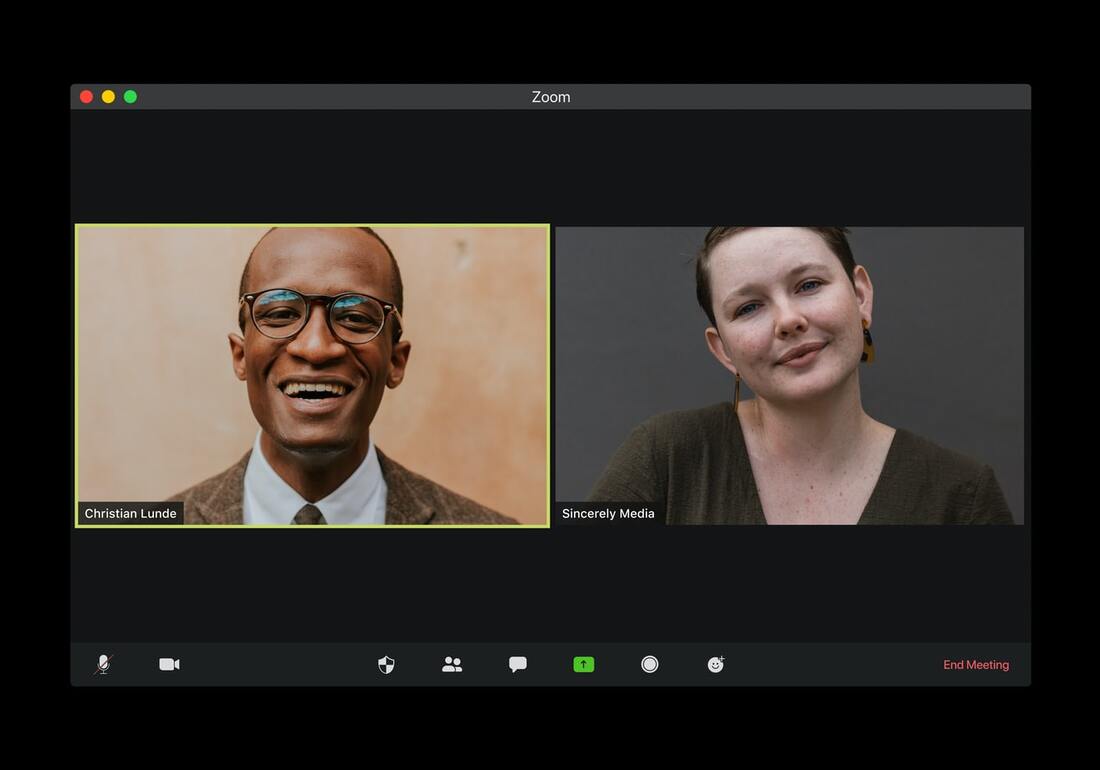
 RSS Feed
RSS Feed